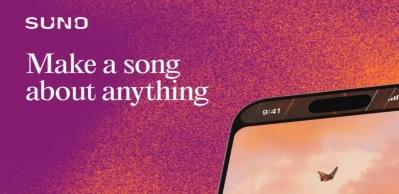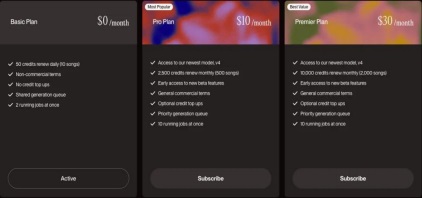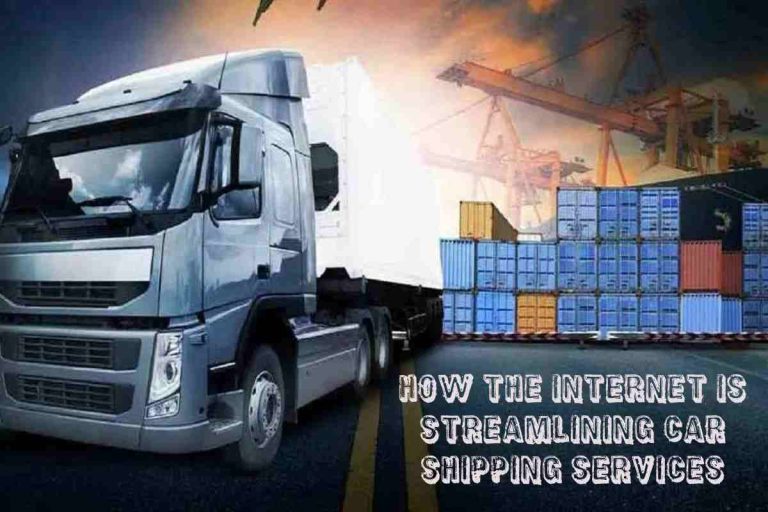Suno’s innovative approach to music generation offers unprecedented accessibility and versatility. By converting textual descriptions into fully realized musical compositions, it empowers users to explore newcreative horizons without the need for extensive technical expertise. This article provides a detailed guide on utilizing Suno effectively, exploring its core features, customization options, and best practices to maximize your music production experience.
What is Suno
Suno leverages sophisticated AI models to interpret user-provided text prompts and generate corresponding musical outputs. The platform’s architecture is designed to accommodate a wide range of musical styles and structures, making it a versatile tool for various creative applications.
Key Features of Suno
∙ Text-to-Music Conversion: Users can input descriptive text prompts, and it generates music that aligns with the provided description.
∙ Customizable Parameters: it allows for detailed customization, enabling users to specify aspects such as genre, mood, instrumentation, and song structure.
∙ Iterative Development: Users can refine their compositions through iterative prompts, progressively enhancing the musical output.
How to Use Suno for Music Production?
Sign Up and Set Up Your Suno Account
∙ Visit the official Suno website and create an account.
∙ Choose a subscription plan that suits your music production needs. ∙ Configure settings based on your preferred music style.
Familiarize Yourself with the User Interface
∙ Explore the dashboard and locate music-related tools.
∙ Customize settings for tempo, genre, and instrument preferences.
∙ Learn where to access AI-generated loops and patterns.
Select Your Music Creation Mode
Suno offers various functionalities depending on your goals:
∙ Melody and Harmony Generation: Create tunes using AI-generated suggestions. ∙ Beat and Rhythm Production: Develop drum loops and rhythmic patterns effortlessly. ∙ Audio Enhancement and Effects: Apply professional sound effects to enhance compositions. ∙ Collaboration and Sharing: Work with other musicians using cloud-based integration.
How to Use Suno for ComposingMusic?
Suno simplifies the music composition process through AI-driven assistance. Here’s how you can create your next hit track:
Choose Your Music Genre
∙ Select from various genres like pop, hip-hop, electronic, rock, or classical. ∙ Define the mood and energy level of your track.
Generate AI-Powered Melodies and Harmonies
∙ Use Suno’s melody generator to create inspiring tunes.
∙ Adjust note sequences, tempo, and key signatures.
∙ Experiment with chord progressions suggested by AI.
Create a Rhythm and Beat Structure
∙ Utilize AI-generated drum loops and percussive elements.
∙ Customize beat patterns to fit your style.
∙ Layer different instrumental sounds to create depth in your composition.
Add Instrumentation and Effects
∙ Choose from synthesized instruments or real instrument emulations.
∙ Apply reverb, delay, and equalization for a polished sound.
∙ Use automation tools to adjust dynamics and transitions.
Finalize and Export Your Track
∙ Review your composition and make necessary refinements.
∙ Export your music file in preferred formats like MP3 or WAV. ∙ Share your creation on streaming platforms or with collaborators.
How to Get started with Suno
Getting started with Suno is easy, enjoyable, and straightforward. Whether you prefer a quick, seamless approach to generating music or want to dive deeper into customizing the style and lyrics of your song, the platform caters to your needs. Choose between two options based on your preferences and comfort level.
Option A: Simple Method
The Suno interface makes creating music as effortless as providing a prompt.
Steps to follow:
∙ Provide a Prompt: Think about the mood, theme, or story you’d like your song to convey. It canrange from ideas like “a calm beach melody” to “an energetic rock anthem.” ∙ Click Create: Suno’s AI will compose two distinct versions of your song based on your input withjust one click.
∙ Review and Select: Listen to both versions and choose the one that resonates with you the most. Option B: Advanced Customization Method
This method offers greater control over the song’s lyrics, musical style, and overall vibe. Steps for customization:
Generate Lyrics
You can create lyrics quickly using Suno’s AI Lyric Generator or opt for external tools like Claude or ChatGPT for more tailored results. These external language models often deliver lyrics that align closelywith your desired theme and style. You can refine the lyrics further by using specific prompts for a polished final product.
Personalize Your Song
∙ Lyrics: If you’ve created lyrics using an external model, paste them into Suno’s interface. Alternatively, if you’re using Suno’s Lyric Generator, the lyrics will auto-populate for you. You can addtags like [Chorus], [Verse], or [Break] to guide Suno in structuring the song.
∙ Style of Music: Specify your desired musical genre, such as pop, classical, jazz, or cinematic orchestral. Suno will align the composition with your preferences.
∙ Persona (Beta): Utilize Personas to replicate the tone, energy, and atmosphere of an existing track for your new song. To create a Persona:
∙ Pick a song you admire.
∙ Go to the “More Options” menu above the lyrics display.
∙ Choose Create -> Make a Persona.
∙ Title: Assign a title to your song. This helps with organizing, storing, and retrieving your workseamlessly.
Generate Your Music
Press the create button, and Suno’s AI will generate two versions of your song for you to choose from, similar to the simple method outlined earlier.
it offers you flexibility and creativity, empowering you to create music effortlessly—whether it’s a quickprompt-based melody or a fully customized song tailored to your vision.
How to Prompt Suno
Embarking on your music creation journey with Suno involves several key steps, from crafting effective prompts to utilizing advanced customization features.
Crafting Effective Prompts
The foundation of a successful music generation process in Suno lies in the clarity and specificity of your text prompts. A well-crafted prompt guides the AI in producing music that closely aligns with your creative vision.
Elements of a Detailed Prompt
∙ Era: Specify the time period to evoke a particular musical style (e.g., “1980s synth-pop”). ∙ Genre/Subgenre: Define the musical genre to set the stylistic framework (e.g., “lo-fi hip-hop”). ∙ Region: Indicate regional influences to incorporate specific cultural elements (e.g., “Brazilianbossa nova”).
∙ Vocal Style: Describe the desired vocal characteristics (e.g., “smooth jazz vocals”). ∙ Descriptors: Use adjectives to convey mood and energy (e.g., “melodic,” “energetic”). Example Prompt:
“1990s alternative rock, United States, gritty guitar riffs, dynamic drum patterns, powerful vocals.” Utilizing Suno’s Meta Tags
To structure your composition effectively,it supports the use of meta tags that delineate different sections of the song.
Common Meta Tags and Their Functions
∙ [Intro]: Denotes the introduction of the song.
∙ [Verse]: Indicates the main narrative sections.
∙ [Chorus]: Marks the recurring, catchy segments.
∙ [Pre-Chorus]: Serves as a build-up to the chorus.
∙ [Bridge]: Provides a contrasting section to add variety.
∙ [Outro]: Signifies the conclusion of the song.
Example Prompt with Meta Tags:
| [Verse]
Gentle vocals narrate a nostalgic memory
[Chorus]
Catchy hook with upbeat rhythms
[Bridge]
Instrumental break with guitar solo
[Chorus]
Repeat catchy hook with added harmonies
[Outro]
Fade-out with ambient sounds |
How much does Suno Music Cost
Suno offers a range of plans designed to cater to different needs and budgets, ensuring everyone can findthe right fit for their music creation journey. If you’re experimenting or just starting out, the Basic Planis completely free and ideal for trying out Suno’s features. For those looking to monetize their creations, the Pro Plan provides professional-level tools to turn your work into a business. Creators requiring large-scale production can benefit from the Premier Plan, which delivers the volume and speed necessaryfor high-efficiency projects. Students on a budget can access pro-level features with the Student Plan, offering premium capabilities at a lower cost. No matter your level of expertise or goals, it provides flexible options to support your creative aspirations.
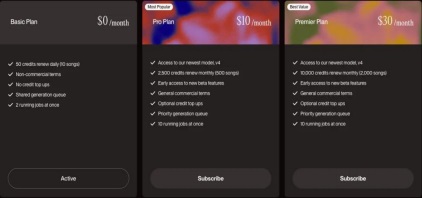
CometAPI offer a price far lower than the official price to help you integrate suno API, and you will get $1 in your account after registering and logging in! Welcome to register and experience CometAPI.
More details about Suno Music API
Conclusion
Suno is revolutionizing music production by offering AI-powered tools that simplify the creative process. Whether you’re a beginner exploring new sounds or a professional producer looking to enhance efficiency, it provides a versatile platform for music creation. By understanding its features and best practices, youcan leverage Suno to compose, refine, and share high-quality music effortlessly. Start using Suno todayand take your music production skills to the next level.