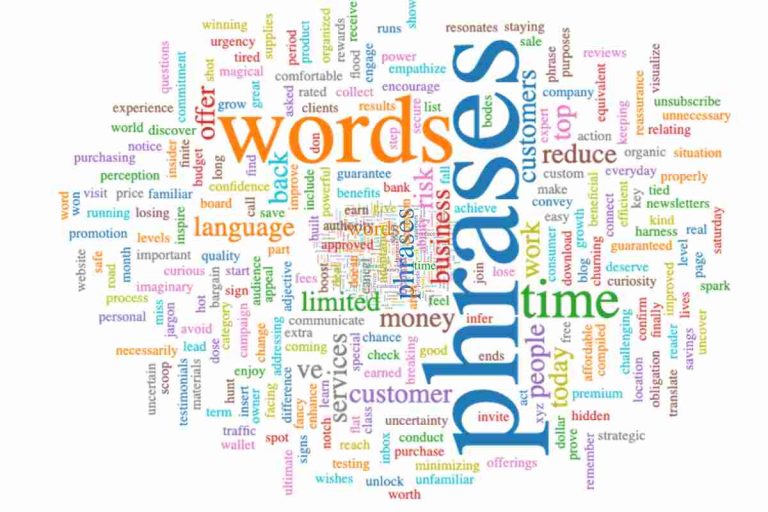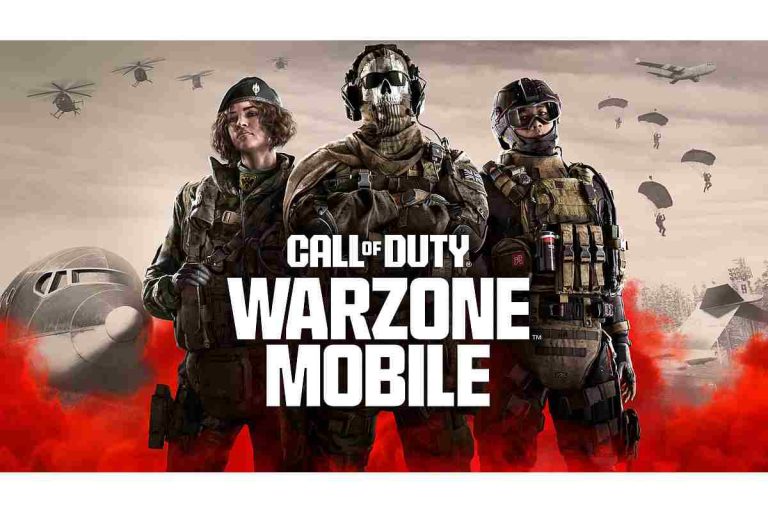Can machines detect emotions by simply scanning the face? The good news is that they can. And the bad news is that the market still has a long way to go before turning mainstream. Yet, the roadblocks and adoption challenges aren’t stopping the AI evangelists from putting ‘Emotion Detection’ on the AI map—quite aggressively.
As per a research report released by Markets and Markets, the arena with Emotion Recognition as the major driver is expected to be valued at over $37.1 Billion by the end of 2026.
Simply put, facial emotion detection is a more niched implementation of AI and Machine Learning— focusing on the analysis of facial expression via facial codes using specialized algorithms. From detecting and analyzing a simple brow furrow to a lip curl, facial emotion detection aims to make AI a more proactive tool for future developers.
Table of Contents
Use Cases of Facial Emotion Detection and Recognization
The emotion detection overview tells us one thing with certainty: AI tools do not need voice inputs to be proactive. The right model can scan through sundry facial expressions to determine perspective and sentiments. And with the right facial annotators to rely on, the models meant to detect facial emotions can slowly become ubiquitous.
But then, before everything goes mainstream, let is scan through the probable use-cases that are expected to make the best use of facial emotion detection in years to come:
-
Safer Vehicles
With top-notch personalization coming to cars, it is a matter of time before emotion detection finds its way into the mix, allowing the vehicles to make modifications and send out alarms if and when the driver is feeling drowsy or is in an inebriated state.
Training AI models like these shouldn’t be difficult if the right face datasets are fed into the perceptive training data system. Intelligent facial emotion detection algorithms adept at object detection will come in handy— detecting even the micro-expressions to perfection, issuing alerts to the drivers, or changing the driving conditions, proactively.
-
Better Interview Experiences
Companies can use emotion detection and recognition as the basis for new and improved AI models to better understand candidate personalities. With the right annotation of the face datasets and proper usage of sentiment analysis, while designing algorithms, organizations can assess specific role-specific personality traits and confidence using just the facial expressions.
-
Targeted Market Research
Companies, especially startups that are looking to conduct on-field research, can rely on facial emotion recognition and detection to better understand customer preferences. This approach allows the surveying analysts to rely more on the behavioral approach, making more sense of the video analysis at their disposal.
-
Perceptive Virtual Assistants
It is common for virtual assistants like Alexa to respond to voice commands. Yet, it is possible to train them to detect facial emotions with accuracy over time. However, large-scale implementation will be in phases and might take a lot of time to be effectively incorporated into the intuitive assistants.
-
Properly-Tested Video Games
Gaming consoles are meant to evoke emotions. And what could be better to detect the extent of those emotions than a technology that can capture facial expressions while the person is gaming? Improved game testing is, therefore, one of the more impactful use-cases of facial emotion detection and recognition as it allows the game manufacturers to get highly critical and expression-driven feedback—in real-time.
Conclusion
And while facial emotion detection and recognition can help with the use-cases mentioned above, the technology also has several broader market effects. From healthcare to travel to manufacturing to marketing, an emotion detection is a powerful tool at any business’s disposal.
However, the technology is still nascent, with a lack of expert annotators, reliable expression detection tools, and implementation resources being the more obvious roadblocks. Yet, the adoption rate, coupled with other AI and Machine learning technologies, is looking up, and it is a matter of time before facial emotion detection becomes an intelligent commonplace in the real and even virtual world.
Author Bio

Vatsal Ghiya is a serial entrepreneur with more than 20 years of experience in healthcare AI software and services. He is the CEO and co-founder of Shaip, which enables the on-demand scaling of our platform, processes, and people for companies with the most demanding machine learning and artificial intelligence initiatives.
Linkedin: https://www.linkedin.com/in/vatsal-ghiya-4191855/